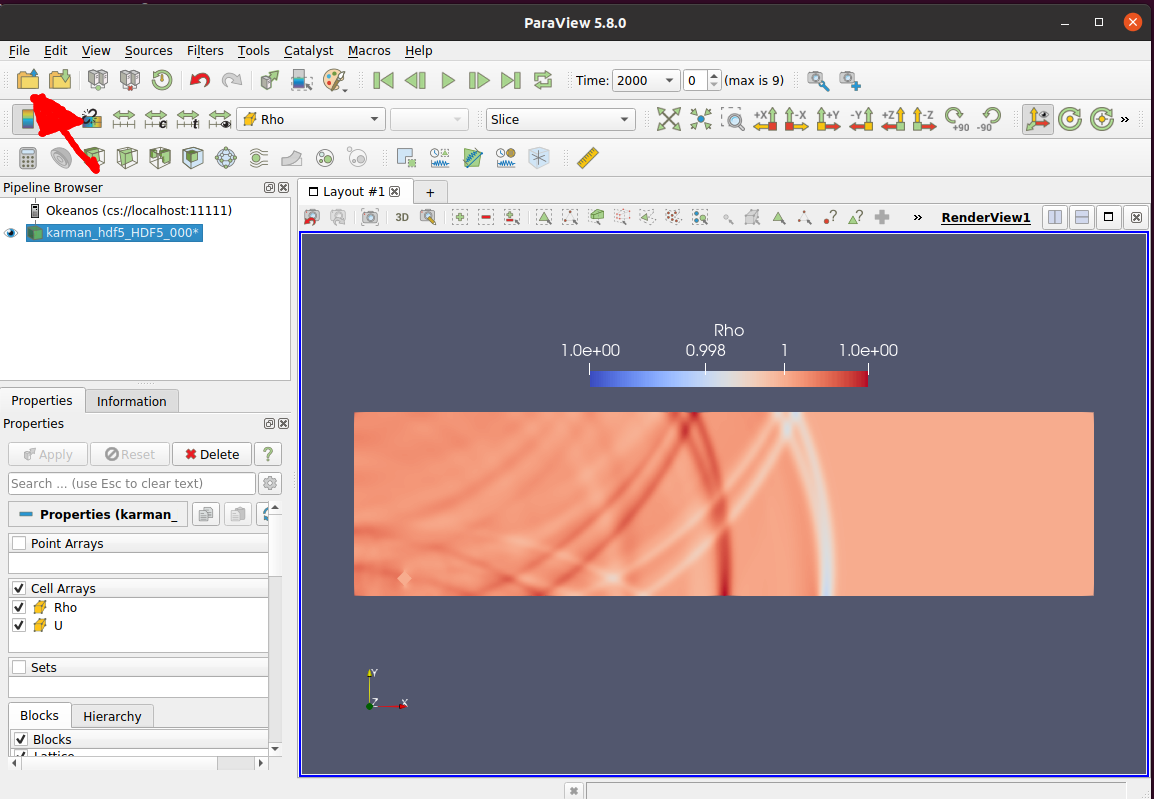Remote Visualization with Paraview
Run the remote paraview server
For the purpose of this tutorial, we will run the job on the Okeanos cluster.
# allocate resource for the job
username@okeanos-login2:~> salloc -N1 -n8 --qos=hpc --partition=okeanos --account=GXX_YY --time=08:00:00
salloc: Granted job allocation 879513
salloc: Waiting for resource configuration
salloc: Nodes nid00XYZ are ready for job
# run an interactive job
okeanos-login2 /home/username> srun --pty /bin/bash -l
# load required modules
(base) username@nid00XYZ:~> module load common/go/1.13.12
(base) username@nid00XYZ:~> module load common/singularity/3.5.3
# laund paraview server within singularity container
(base) username@nid00XYZ:~> singularity run /apps/paraview-singularity/pv-v5.8.0-osmesa.sif /opt/paraview/bin/pvserver
WARNING: Bind mount '/home/username => /home/username' overlaps container CWD /home/username, may not be available
Waiting for client...
Connection URL: cs://nid00XYZ:11111
Accepting connection(s): nid00XYZ:11111
Warning
Please, replace nid00XYZ with the node number on which your job is running.
On your local computer
Download ParaView-5.8.0-MPI-Linux-Python3.7-64bit.tar.gz from https://www.paraview.org/download/ to your local computer.
Please, download exactly the version mentioned above.
Create a ssh tunnel to the computational node on which the paraview server has been launched.
ssh -L 11111:nid00XYZ:11111 -v -J hpc.icm.edu.pl okeanos
Launch Paraview
Extract ParaView-5.8.0-MPI-Linux-Python3.7-64bit.tar.gz and launch the paraview.
Configure
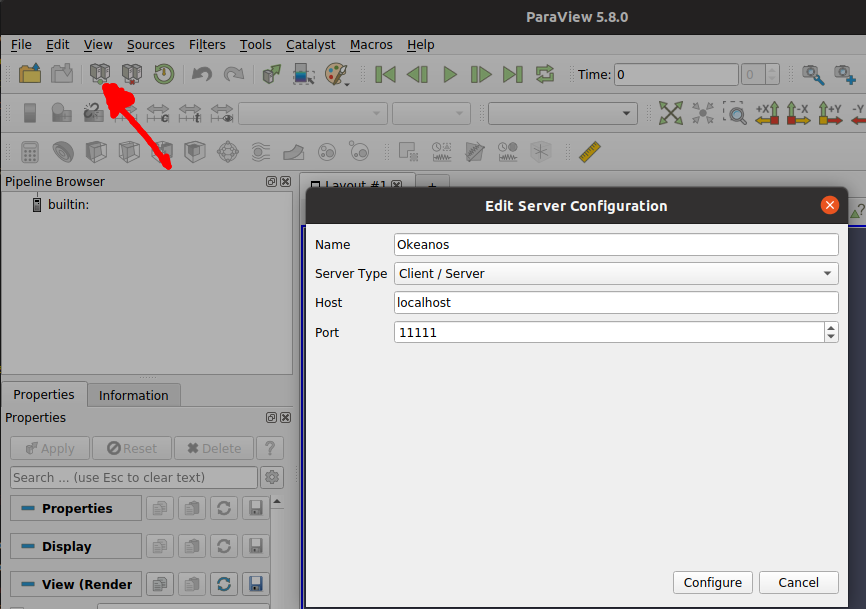
Connect
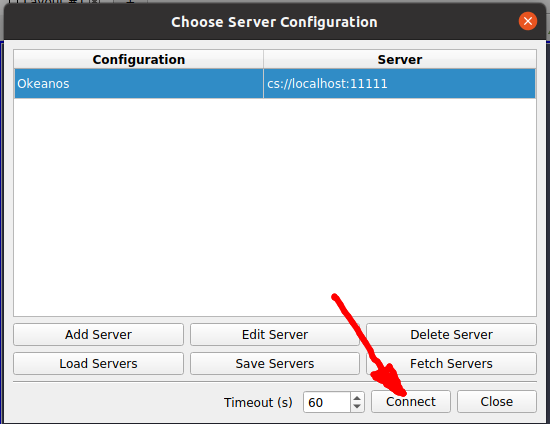
Open files