Create a project
Login, at the top of the https://granty.icm.edu.pl/ page.
A user who holds the Principal Investigator status is eliglible to click on Project -> Add project.
Provide a title, description (half an A4 page is enough) and choose a scientific discipline.
The description of the project should focus on the scientific aspect of the research.
Create an allocation
Once the project is created, the Principal Investigator (PI) shall apply for a new allocation.
How to add users to a project
Principal Investigator (PI), after entering the Projects tab and selecting
appropriate project from the list, may add additional users to the project.
Click on the Add users button.
If the user does not have an account in ICM, then
-
PI sends an invitation code to the user - it definitely speeds up the process of account verification and opening.
-
Alternatively, the user may apply for the opening of an account without the invitation code.
If the user already has an account in ICM, then the user search option shall be used.
Please note that only users who have granted the consent (User profile> Edit profile> Other users can find my profile) will be visible.
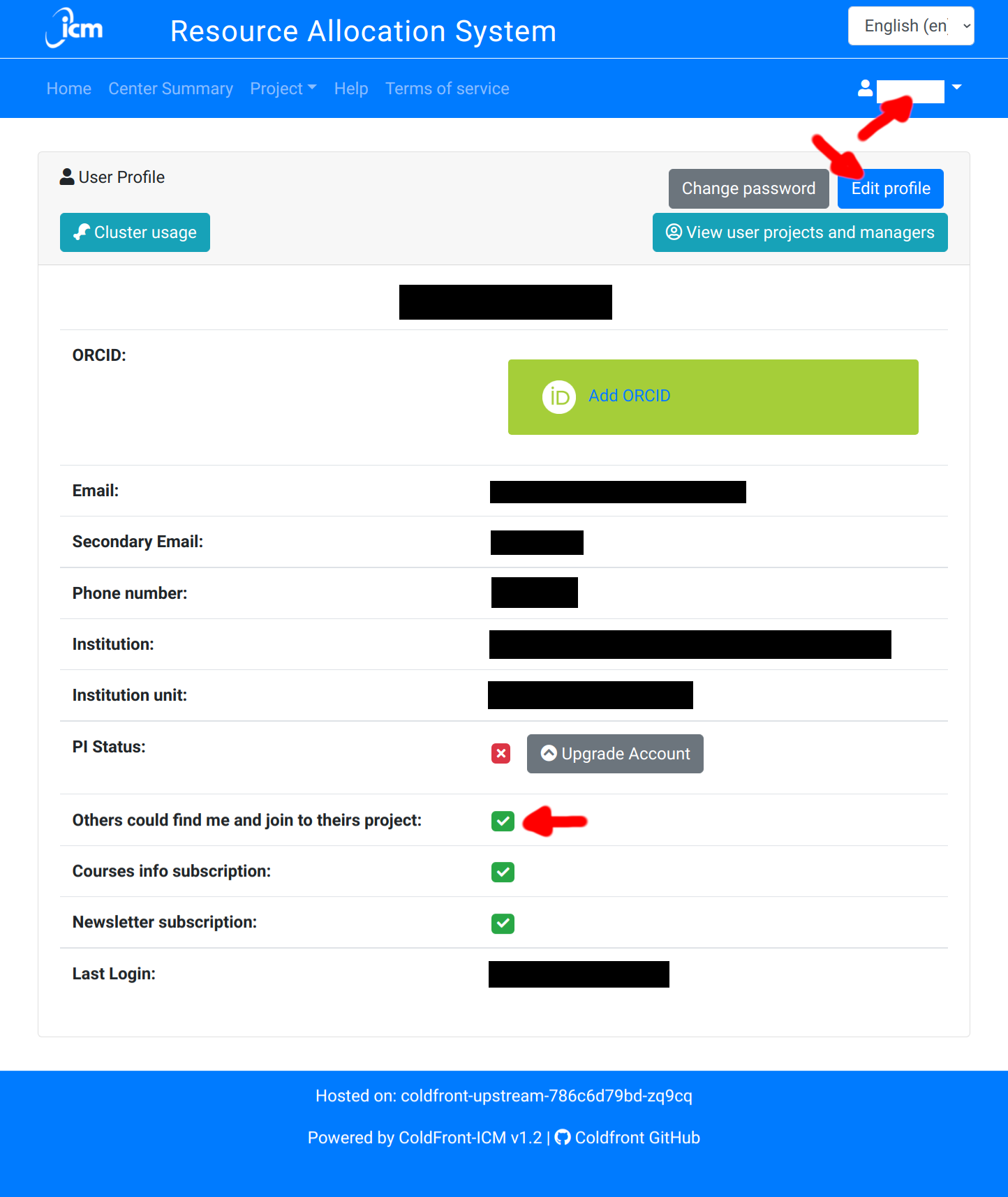
How to add users to the allocation
Principal Investigator (PI), after entering the Projects tab and selecting
appropriate project from the list, may add project's users to the allocation.
Click on the folder icon next to the allocation of interest.
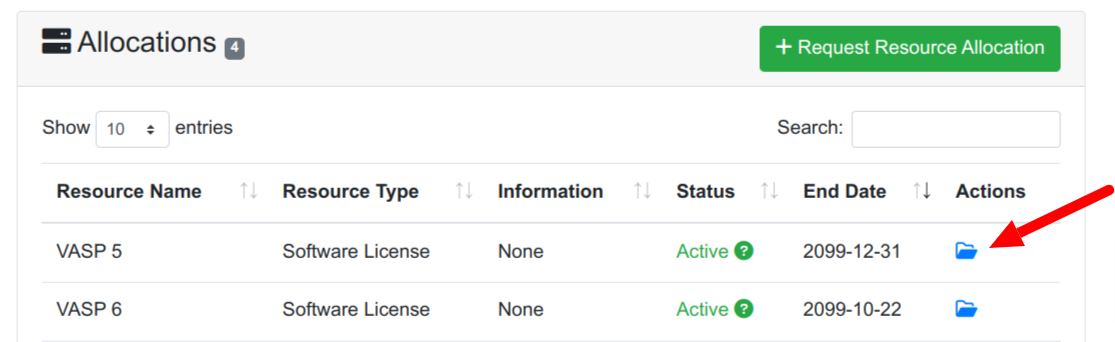
Click on the Add users button.
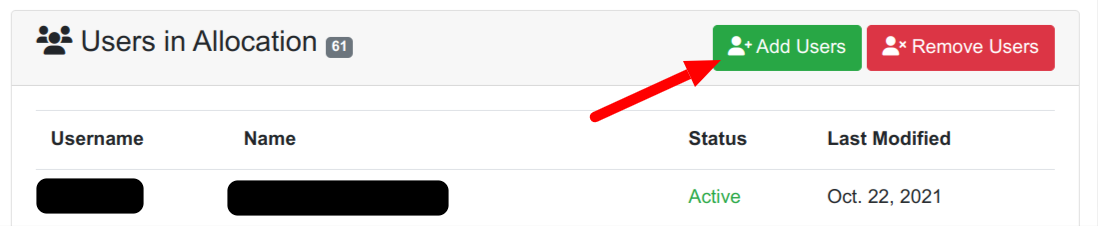
Additional Project Manager
The Principal Investigator (PI) may appoint an additional person with project administration rights (e.g. adding/removing users, allocations, publications and grants).
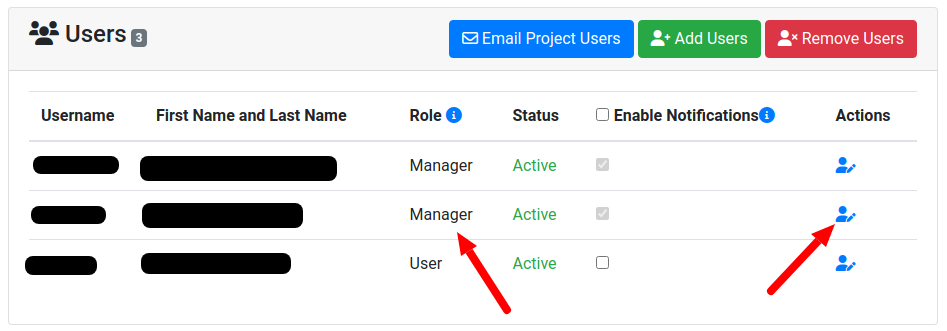
Several computing projects
It is possible to have several computational projects in ICM. New projects should be opened in situations where you plan to conduct new calculations, unrelated to the current project.
I already have an account, project and allocations, what next?
To run calculations on a supercomputer:
-
Log in from Windows or UNIX/Linux.
-
The user can obtain basic data about his grant and account from command line or by using the website https://granty.icm.edu.pl/.