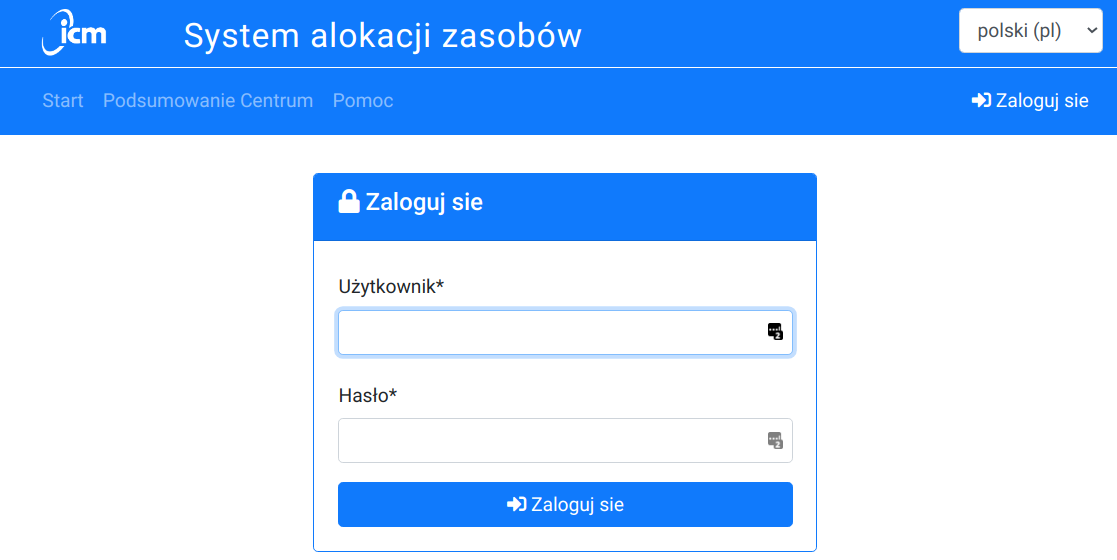Resource Allocation System login
There two ways to log in to the Resource Allocation System.
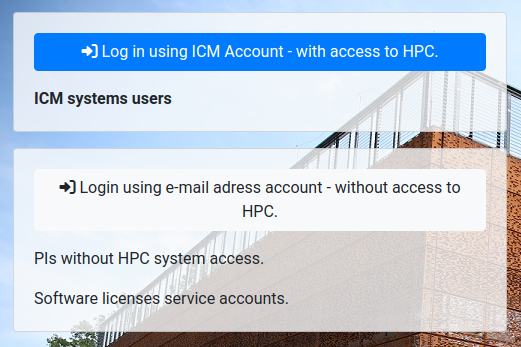
Users with access to the computational resources provided by ICM UW
On https://granty.icm.edu.pl/ click Log in using ICM Account - with access to HPC.
This is the default login method for ICM users with access to computing resources (HPC) and for employees.
After you click Log in using ICM Account - with access to HPC you will be redirected to page starting with https://idp.hpc.icm.edu.pl:8443/. You will be asked for the username and password.
In next step system will ask for OTP code - same as in HPC systems (hpc.icm.edu.pl).
From a technical perspective, the process is based on a Single-Sign-On (SSO) log in using Identity Provider (IDP).
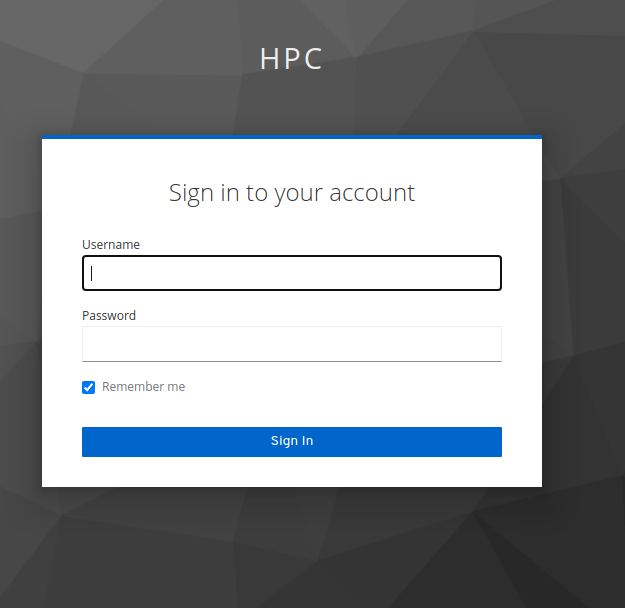
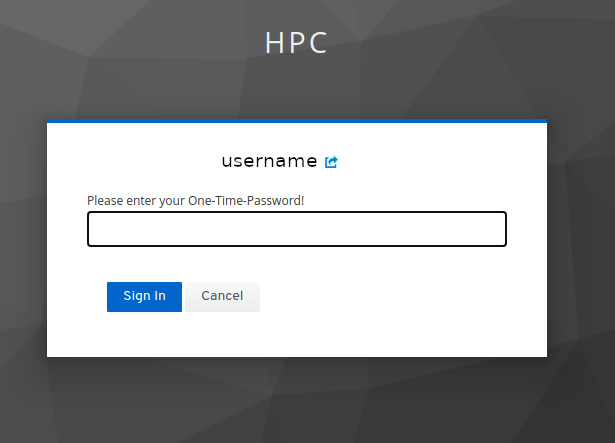
Why?
We store your data - including personal one. Two factor authentication has been introduced to all ICM systems to prevent unathorized access.
Users without access to the computational resources provided by ICM UW
- Classical login (username + password) is avalible only to special accounts with
@in username. - These account are without access to HPC infrastructure.
- Managers of the ANSYS National License belongs to this group.
- On https://granty.icm.edu.pl/ click
Login via E-mail. - The OTP is not required.